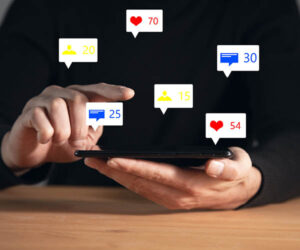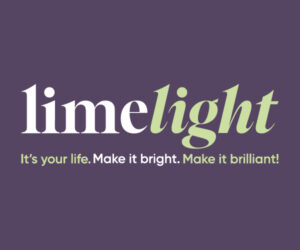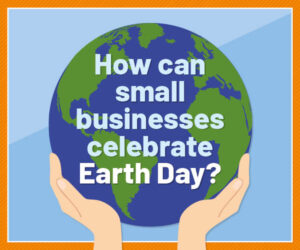How to make social media graphics that look fantastic

If you’re a regular on social media – and if you’re a business owner, you should be – you know how important it is that a post catches the eye. Instagram is an obvious example, standardising picture-led posts and creating instant visual appeal. But even posts on wordier platforms like LinkedIn and X should have their own graphics. In this blog, we talk to Get Ahead’s experienced graphic designer Kate about why visuals matter on social media. She also shares her top tips how to make social media graphics that look great and drive conversions.
Why do visuals matter on social media?
Kate: We all know that social media posts that include pictures gain more traction than ones that don’t. After all, a picture is worth a thousand words! Any post with a picture on it can immediately convey more information than one that is purely text. A picture brings the words of a post to life, giving potential customers a better idea of your products, or showing that you uphold the values listed on your website.
It’s important to remember that we take in information from pictures faster than from words. So if you want someone to read your post, grab their attention with a picture first.
I always think that a picture is another opportunity to reinforce your brand. You could put your logo in the corner, or choose highlight colours from your brand palette.
It’s also important to remember that different people take on information in different ways. Some people respond better to words, others to pictures. When we include a graphic on a social media post, we widen that post’s appeal. The words people can learn from the written section of the post while the pictures people can learn from the graphic.
What are your top tips for making graphics for social media?
Kate: Platforms like Canva make it easier for business owners to make their own graphics. If you enjoy doing it and it doesn’t take up too much time, DIY social media is a great way to save money and stay authentic online. But remember, it’s only a real saving if the graphics you produce work hard for your business.
Here’s how I go about making graphics for social media that get results
1. Keep it simple
Most of us absorb visual information more quickly than the written word…but only if the design is simple. If your message is lost in a forest of colours, shapes and fonts, try cutting back on some of the design elements to make something more engaging.
2. Stay on brand
Reinforce your brand by using the same colours, fonts and logo that appear on your website and other touch points. Creating a social media template in your design platform can help keep the appearance of your posts consistent.
3. Check it makes sense!
If you’re creating a visual of your business values or an inspirational quote, don’t let the design take over. Reread it after you’ve created it and make sure the words have the same power now you’ve combined them with graphic design.
4. Be aware of proportions
Social media platforms change the proportions of pictures from time to time. If Instagram caught you out recently, you’re not alone! Make sure that whatever you create will work on your intended platform.
5. Make sure your design fits the platform.
Scheduling software like Hootsuite makes it easy to make one post and then share it across all our social media platforms. But it’s not a perfect solution, so remember to keep your wits about you. You don’t want to lose valuable information because the platform crops the image, for example. It’s also important to make sure that the image suits the culture of the platform. For instance, a celebration of your morning coffee might work better on Instagram than LinkedIn.
How to make social media graphics that really work
We hope Kate’s top tips will help you make more powerful graphics for your social media platforms! And if they’ve made you wonder whether you should leave it to the experts, we are here to help. Get Ahead has a great team of graphic designers and social media managers ready to share your brand and increase your visibility. Explore our site to find out more, or follow us on social media.