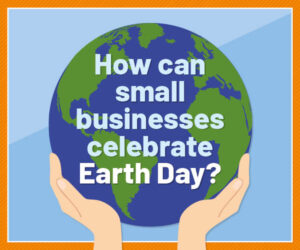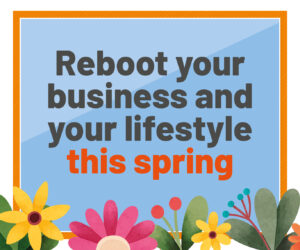How to clean out your email inbox

Email is at the heart of every business – for keeping in touch with clients, managing projects and marketing to customers – but it is so easy for your email inbox to get out of hand.
According to research,* the average office worker receives about 90 emails per day, and sends about 40. That’s a staggering number of emails zipping back and forth and taking up space in your inbox. Of course, because it’s all online, it’s tempting to let the backlog build up, but if your inbox is so overflowing that you lose track of important emails, or you just feel overwhelmed every time you open it, then it’s time to do something about it.
Fortunately, this week (January 21–28) is Clean out Your Inbox Week, and we’re here with some quick tips to help you get your email inbox back under control. Think of it as a digital decluttering – an organised inbox means an organised mind!
1. Put aside an hour
If you’re serious about sorting your inbox, don’t try to squeeze it in around other jobs. Instead, dedicate an hour to the task – depending on how dire your situation is, that should be long enough to deal with most of it, or at least make a good start. Sorting by sender will help you delete en masse. Or, if you want to handle each email individually, then skim-read each one and flag it if it requires action/a response, file it away if you want to keep it, and delete it if you no longer need it. Don’t think about it too much – if you delete something by accident, you can always go into your Trash folder and get it back.
2. Create a filing system
It’s really worth taking the time to set up a clear, logical filing system for your emails. Your inbox should be reserved only for projects you’re currently working on – anything else you need to keep can go into folders (or labels, in Gmail), so it’s out of the way but still easy to find. Try to nest your folders: rather than having one big folder for each client, have a top-level folder for the client, with individual project folders underneath.
3. Delete, delete, delete
Having a filing system can simply transfer the problem from your inbox to your other folders, so try to be ruthless with what you keep. Do you really need to file every back-and-forth conversation about a particular project or purchase, or can you just file away one or two key emails and delete the rest? Of course, if you need to keep records for legal purposes, certainly do that, but it may be worth revisiting old emails six months or a year after you finished the relevant project to see if they really need to stick around.
4. Unsubscribe
Unsubscribing is key to keeping your inbox tidy – it’s the quickest way to cut down on the number of emails coming in, so you don’t have to deal with them at all. We all end up subscribed to newsletters and email alerts that we thought were useful at the time, but which in practice simply build up, unread. Don’t let it get that far – be honest with yourself about what you’ll find the time to read, and unsubscribe from anything that doesn’t make the cut. Your inbox will thank you!
Need help getting organised and managing your business this year? Outsourcing your admin to a virtual assistant could be just what you need. Get Ahead VA offers business administration services that will take some of those distractions off your hands and free up your time for the more important stuff. Please give us a call on 01483 332220 or email us at office@getaheadva.com. We pride ourselves on being the staff you don’t see, but the difference you do.
* https://www.templafy.com/blog/how-many-emails-are-sent-every-day-top-email-statistics-your-business-needs-to-know/