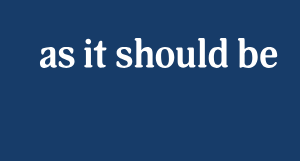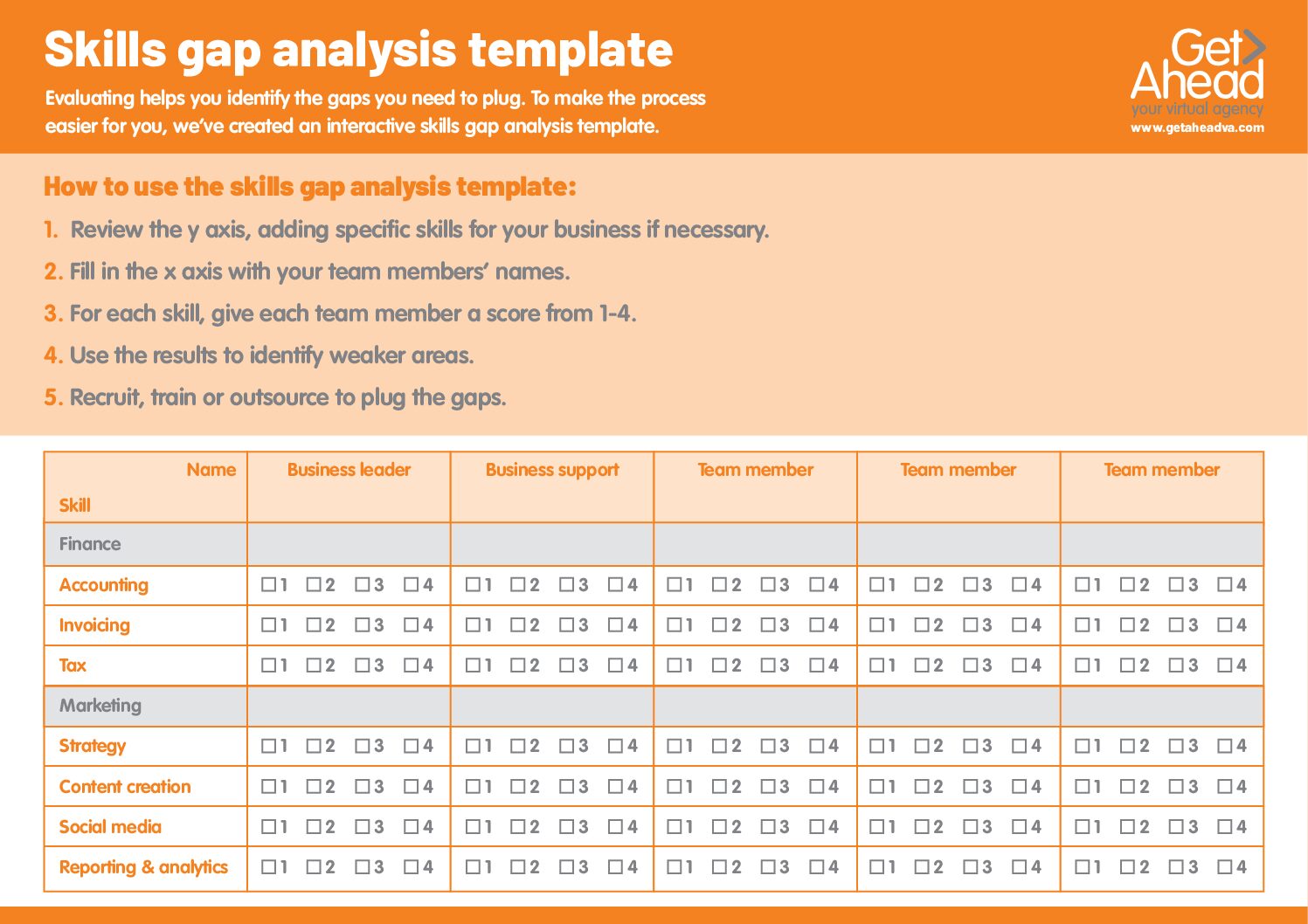What is LinkedIn Pulse and why should you be using it?
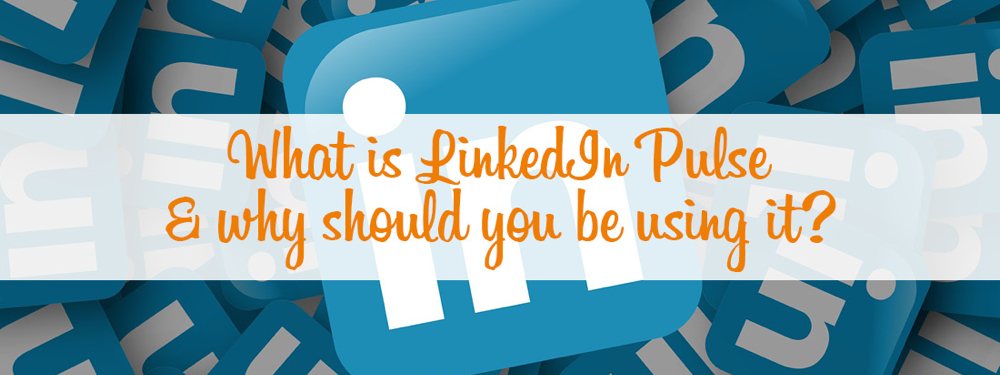
LinkedIn Pulse is a self-publishing platform. This means that you can write articles or blog posts and rather than publishing them just on your own blog or website, you can publish them on LinkedIn.
Access to a worldwide audience
The immediate benefits are obvious. For your own website or blog the audience will be limited to your website users – or possibly your social media or email database audience if you publicise it using these means. However, publish an article on LinkedIn Pulse and potentially you can hit the millions of users worldwide currently registered on Linkedin – and even those without Linkedin accounts.
Publishing on LinkedIn Pulse can also benefit your SEO, providing good quality links back to your own website. Your Pulse posts are listed on your profile, so publishing regularly can improve the appearance of your profile, as well as your influence within the Linkedin network.
So if the benefits are obvious, how do I get started?
Pulse used to be a standalone news aggregator app which LinkedIn purchased in 2013. It has now been fully integrated into the LinkedIn desktop, so you may even be using it without realising it. Every time you choose to click on the box ‘Write an article’ as opposed to simply sharing an update, you are publishing on LinkedIn.
The key steps to posting your first article are as follows:
- Headline – Simply type your headline into the ‘Headline’ box. Consider carefully the impact of your heading and the keywords that you might need to include. Numerical options often work well such as ‘5 steps to ..’ as well as ‘How to’ guides. Choose words which will grab the attention of readers such as ‘now’, ‘today’ or even negatives such as ‘mistakes to avoid’ which can see people rushing to click through to find out more.
- Add the body of your post. Write from your own professional experience. Share some of your skills or even the challenges you are facing as a business owner. Consider posts based on FAQs – questions you often get asked by customers which you can help answer. Think about where you can add value by sharing a bit of what you know – which may be of significant interest to others. Above all be interesting, relevant, insightful and original. Avoid overly promotional posts – think first what you can do for others – not just what they can do for you.
- Add a cover image – select something that will stand out as users quickly scroll through news feeds on their mobile phone – as well as representing the essence of your post. Ensure you add any image credit as required. You can also add images and multimedia elements such as videos in the body of your post, to fully engage with your audience.
- Click Publish. You won’t see a preview because according to Linkedin, how you see the post on screen is exactly how it will display. However you can always go back and edit articles after you have published them should you wish to.
Content is king
As with any form of blogging, the right content is vital to ensuring the success of your posts. Review your analytics regularly to see which types of posts appear to be more engaging for your audience. Add relevant hashtags to your articles to enable your posts to show up in other users’ searches. Ensure your Privacy settings enable your profile to be visible to everyone and that the Posts & Activities box is checked so that even people without LinkedIn accounts can read your posts.
If you are still unsure about where to start with LinkedIn, blogging or any other aspect of social media management then Angela and the rest of our highly experienced virtual assistants are here to help. We love to take on the tasks you don’t have time to do, don’t have the skills to do, or simply don’t want to do.
Please get in touch on 01483 332220 or email us at office@getaheadva.com to find out more about our nationwide virtual assistant service. We pride ourselves on being the staff you don’t see, but the difference you do.