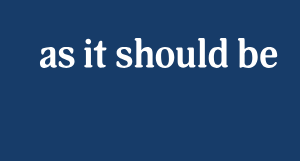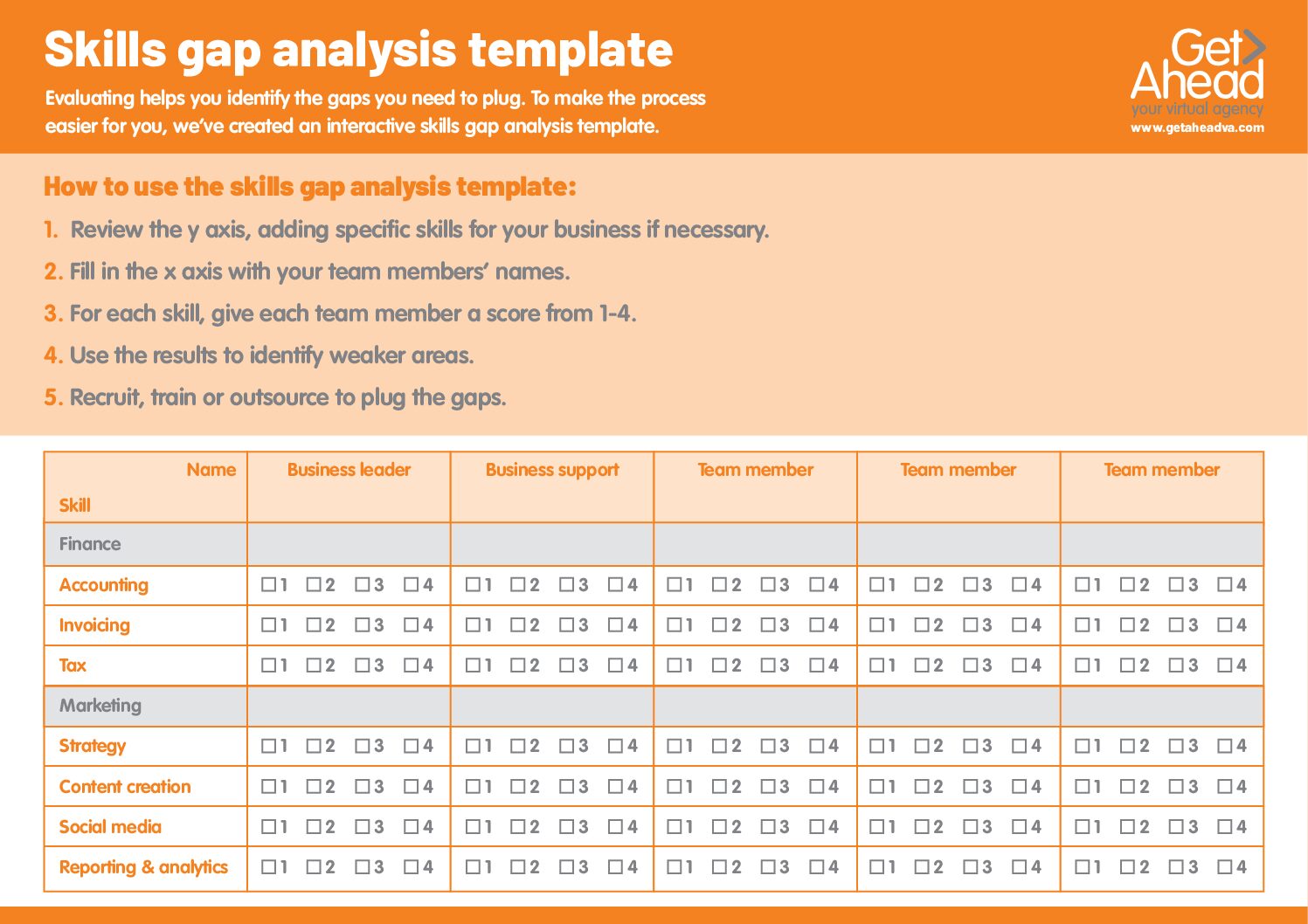Expert showcase: How to view, store and manage files online using Google Drive

Here at Get Ahead VA our team includes experts in a wide variety of fields, including using Google drive. From accounting to admin, Hootsuite to holiday cover, email marketing to virtual PA services, our VAs can add value to many aspects of your business. In our Expert Showcase series our team deliver some of this expertise to you, with a series of ‘How to’ guides to help you get the best bang for your buck in your business.
In this guide one of our virtual assistants Rachel talks about storing and sharing files effectively online with Google Drive.
“When working with clients, online sharing of documents can be really beneficial. It enables us as virtual assistants to share information with clients, as well as work on projects together. There are many software options available to facilitate this, but I am a particular fan of Google Drive.
Google Drive is a safe place for all your files
Google Drive is an online file storage service. It allows you to keep not just documents such as Word files, but a wide variety of file types including photos, stories, designs, drawings, recordings and videos. As the files are stored online, you can access them from any smartphone, tablet, or computer. This is really practical for those who work on the go, or across different devices in different locations.
Shared access for joint working
A real benefit of Google Drive is the ability to quickly invite others to view, download, and collaborate on all the files you want. You can even set up notifications so that Google will notify you every time someone accesses a file. If two people are accessing the same file at the same time – they each know. This can be a real benefit and avoid significant confusion, or lost time making duplicate changes.
You can look back as far as 30 days on most file types, making it easy to see who has made changes and return to previous versions if needed.You can also choose to make files available offline, so you can view them when your phone or tablet is without internet connection. This is particularly helpful if you are travelling – either on a plane or a train that may keep losing signal.
Apps for anything
Once you have started working with Google Drive then the collection of Drive apps from the Chrome Web Store can be very useful. There are over 100 apps available, enabling you to make presentations with Google Slides, create surveys using Google Forms or add diagrams and flow charts using Google Drawings. Files created in Google Apps such as these can be easily converted to MS documents such as PowerPoint files if needed. Apps can even enable you to edit photos, compose music and more. If using Drive for Android, you can quickly scan paper documents such as receipts and instantly save them as pdfs. This can make things like keeping track of expenses much easier.
Peace of mind when it comes to security
Cloud sharing of documents can make you feel vulnerable when it comes to cyber security. But in Google Drive, every file stays safe no matter what happens to your smartphone, tablet or computer. Drive is encrypted using SSL, the same security protocol used on Gmail and other Google services.
Personalised pricing options
Drive starts you with 15GB of space for free, which may be more than enough for what you need. If however you do need more space, there are upgrade versions available. These range from 100GB per month to 10TB per month, with pricing from £1.59 per month to £79.99. For the smaller packages you can also choose to pre-pay annually which delivers significant savings.
Overall, Google Drive is a great tool which can enable you to work smarter and more effectively, particularly if outsourcing or working with a remote team. You can find out more and get started at www.google.com/drive.”
If you think you could benefit from the management skills of Rachel or any of our other virtual assistants please get in touch. Our highly experienced team love to take on the tasks you don’t have time to do, don’t have the skills to do, or simply don’t want to do. You can call on 01483 332220 or email us at office@getaheadva.com to find out more about our nationwide virtual assistant service. We pride ourselves on being the staff you don’t see, but the difference you do.